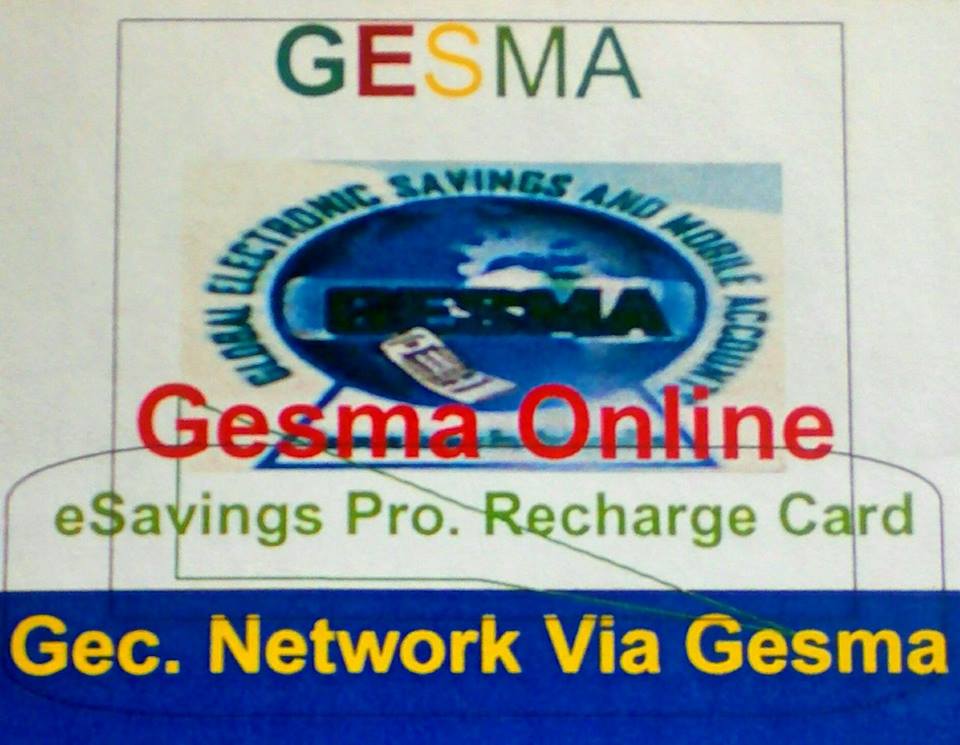
Contact Us!
CONTACT US 24/7
GOTO MOBILE CLASS B UPDATE
GESMA INFORMATION COMMUNICATION TECHNOLOGY
LEARN WEB DEVELOPMENT LECTURE UPDATE: GEC.NETWORK VIA GESMA.
COURSE: GESMA ICT
LERANING WEB DEVELOPMENT BY J M. ILIYASU
INTRODUCTION:
1. WHAT IS HTML- HTML CAN BE REFERED TO AS HYPER TEXT MARKUP LANGUAGE.
HTML- THIS IS A COMPUTER CODE AND LANGUAGE THAT IS UNIQUELY UNDERSTOOD BY COMPUTER SYSTEM PROGRAMME.
PRACTICAL S:
A. PLEASE LAUNGH YOUR COMPUTER SYSTEM<>
B. GOTO START MENU
C. CLICK ON ALL PROGRAMMES
D. GOTO ACCESSORIES
E. CLICK ON NOTEPAD OR WORDPAD, THEN DO THE FOLLOWING.
2. AFTER LAUNGHING YOU NOTEPAD, TYPE THE FOLLOWING COMMAND, PREFERABBLE IN SMALL LETTERS.
WEB DEVELOPMENT
MY FIRST WEB PROGRAMMING
B. ON THE DIALOGUE BOX, TYPE THE FOLLOWING
C. WEBCLASS.HTML
D. THEN SAVE FILE.
4. GOTO DESKTOP AND DOUBLE CLICK THAT FILE WEBCLASS , AFTER DOUBLE CLICKING WATCH WHAT YOUR BROWSER DISPLAYS TO YOU. FOR SURE THAT IS THE FIRST STEP OF YOUR JOURNEY TO WEB DEVELOPMENT,
NOTE: TO EDIT ANY PROGRAM ON THIS PAGE ,
2. OPEN WITH NOTE PAD
3. TYPE ANY INFORMATION YOU DESIRE WITHIN THE OPENING AND CLOSING BODY COMMAND, THAT IS
4. AFTER THAT DOUBLE CLICK ON THE ICON ON YOUR DESKTOP, WEBCLASS AND THAT BROWSER WILL DISPLAY YOUR RECENT EDITED WORK.
5. THANKS. AND CONGRATULATIONS.
Date: 07/03/2018.
Time: 09:30am
Model: Gec. Network via Gesma.
Class: Mobile Class B.
LECTURE1:
1. Understanding the use of computer in every day life:
2. Understanding the impacts of computer in our society.
3. Functions of computer system in global electronic Community
4. Understanding basic functional unit of computer system.
Gec. Network personal Accessement :
5. How can computer networks impact on our daily life()
INTRODUCTION TO THE USE OF COMPUTER
Introduction to Computing
Table of Contents
1.Uses of Computer at Home
1.1.Home Budget
1.2.Computer Games
1.3.Working from Home
1.4.Entertainment
1.5.Information
2.Uses of Computers in Education
2.0.1.Benefits of CBT
2.1.Computer Aided Learning (CAL)
2.2.Distance Learning
2.3.Online Examination
2.4.Online Training Resources
3.Uses of Computers in Business
3.1.Marketing
3.2.Stock Exchange
4.Uses of computers in Medical Field
4.1.Hospital Management System
4.2.Patient History
4.3.Patients Monitoring
4.4.Life Support Systems
4.5.Diagnosis Purpose
An important use of computers at home is playing games. Different types of games are available. These games are a source of entertainment and recreation. Many games are available that are specially developed to improve your mental capability and thinking power. People can manage the office work at home. The owner of a company can check the work of the employees from home. He can control his office while sitting at home.
Entertainment
People can find entertainment on the internet. They can watch movies, listen to songs, and watch videos download different stuff. They can also watch live matches on the internet.
Information
Uses of Computers in Education
Training materials are interactive and easy to learn. It encourages students to learn the topic.
Computer aided learning is the process of using information technology to help teaching and enhance the learning process. The use of computer can reduce the time that is spent on preparing teaching material. It can also reduce the administrative load of teaching and research. The use of multimedia projector and PowerPoint presentations has improved the quality of teaching. It has also helped the learning process.
The trend of online examination is becoming popular. Different examination like GRE, GMAT and SAT are conducted online all over the world. The questions are marked by computer. It minimizes the chance of mistakes. It also enables to announce the result in time.
Online Training Resources The use of computer technology in business provides many facilities. Businessmen are using computers to interact with their customers anywhere in the world. Many business tasks are performed more quickly and efficiently. Computers also help them to reduce the overall cost of their business. Computer can be used in business in the following ways.
An organization can use computers for marketing their products. Marketing applications provide information about the products to customers. Computer is also used to manage distribution system, advertising and selling activities. It can also be used in deciding pricing strategies. Companies can know more about their customers and their needs and requirements etc.
Specialized hospital management softwares are used to automate the day to day procedures and operations at hospitals. These tasks may be Online appointments, payroll admittance and discharge records etc.
Patient History
web tutorial by j m. iliyasu
1. RIGHT CLICK ON THE ICON , MY WEBCLASS ON YOUR DESKTOP
Planning and timing problems are reduced or eliminated.
The skills can be taught at any time and at any place.
It is very cost effective way to train a large number of students.
Training videos and audios are available at affordable prices.
Computer Aided Learning (CAL)
Hospital management systems can store data about patients. Computers are used to store data about patients, their diseases & symptoms, the medicines that are prescribed.
Patients Monitoring



